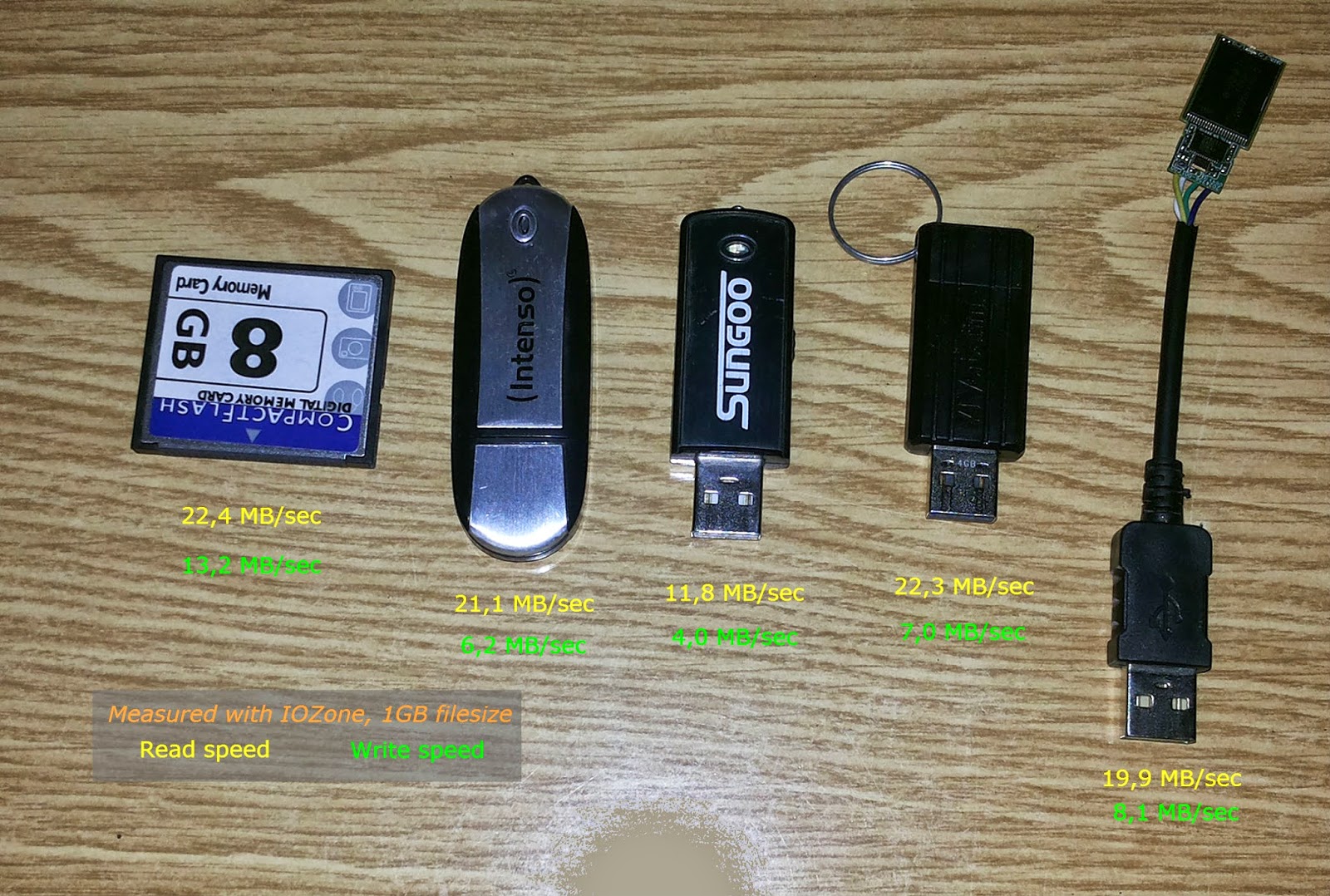Intel SS4200 NAS doesn't start, because old linux images, modules and headers
Some days ago, my SS4200, running Ubuntu 1404 server from an USB pendrive did not start :-( The investigation was painful, because I had to take out the VGA card from my desktop computer and put it to the SS4200 with all the cables for PCI-E and power, and after doing all this changes, I could see, that the machine is still not starting. To handle the situation I have booted up a systemrescuecd from a second USB pendrive, and after some investigation it turned out, that the root disk on the original 4 Gigabyte pendrive become full :-( Some more investigation revealed that the reason was a lot of unused linux kernel versions with all of their headers, modules and other files. To fix the problem I manually removed them: dpkg --get-selections linux* to list them, and sudo apt-get purge *package* to delete all not needed. But today I have put back the VGA card to my computer and searched for a better solution, end there is a very nice script to do it in one step: dpkg