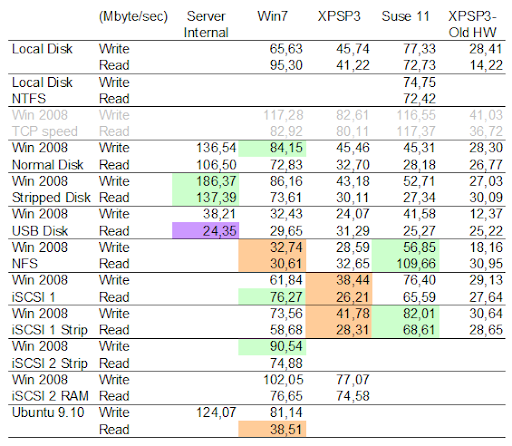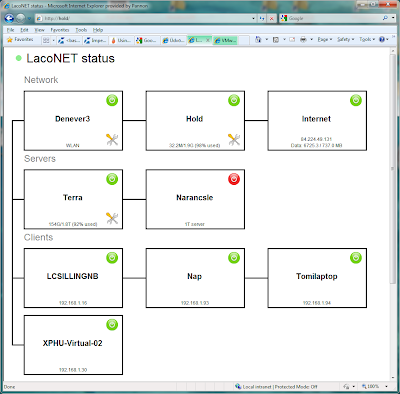Checking all properties of an outlook item
I was trying to figure out that where Outlook is storing the URL of the sharepoint sites that is is syncronizing to and during this investigation I run into the problem of retrieving all properties of a Outlook folder (I was suspecting that it is stored in a property of the folder). [Edit:] After finishing this post I have found the following article: Get Sharepoint ULR and it has a hint on where is the information I was looking for and it references the OutlookSpy SW which is an easy to use tool for retrieving all propertis of any items in Outlook. I quickly identified that the properties of a folder can be retrieved using the "PropertyAccessor" object, but unfortunately you can not retrieve all properties but only those you have the name for. So finally I have written a small VB program, that tests all the commonly know property sets for all string values and prints the results: (unfortunately I did not find anything sharepoint related :-( ) Sub sharepoint() Dim P